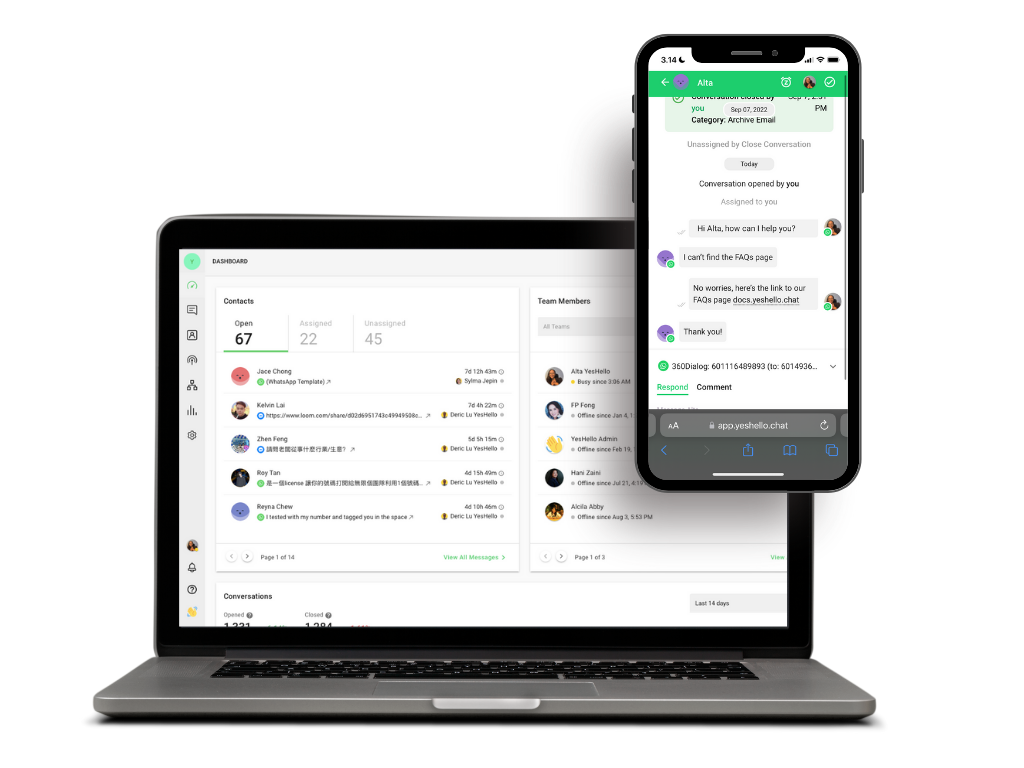
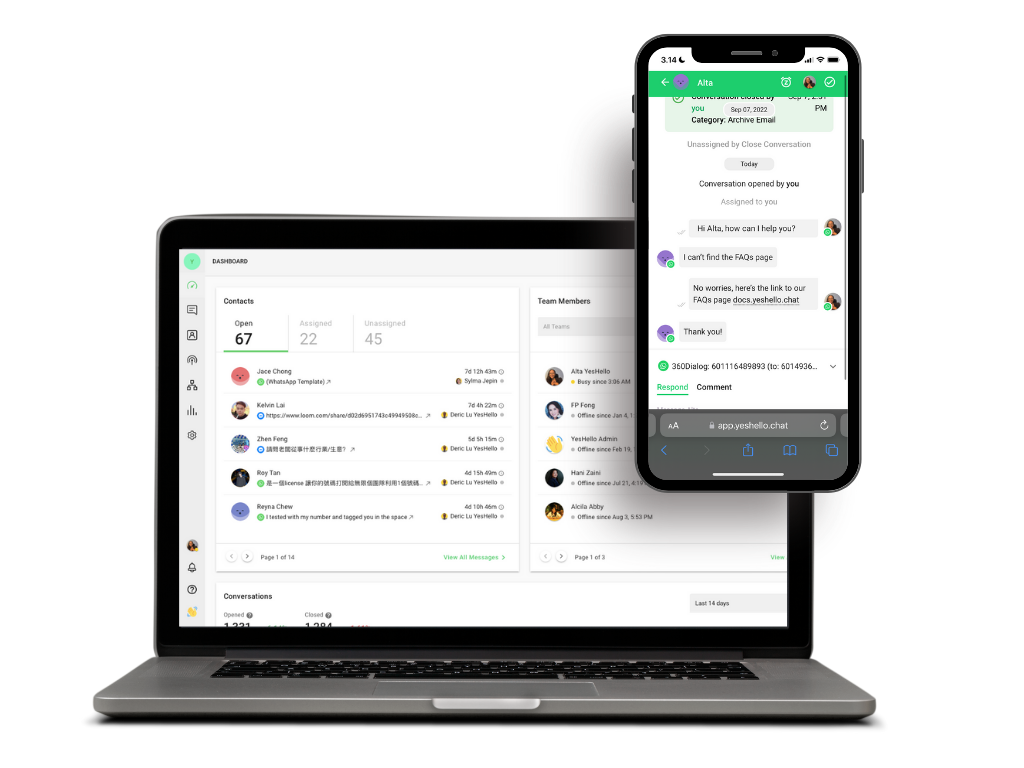
It's been a crazy months for us at YesHello. We were all super hyped about launching our crowdfunding campaign with pitchIN!
You can also invest in the future of entrepreneurship with YesHello! Join our crowdfunding campaign today and become a part-owner of the startup revolutionizing the way entrepreneurs connect and grow their businesses. Act fast and own a piece of YesHello with just a few clicks.
But despite all the excitement, we made sure to stay focused on providing the best possible service to our users. We've actually made some pretty awesome upgrades lately, like revamping our Broadcast Module, adding new Workflow Templates, and improving how we manage WhatsApp templates. We've also upgraded our Shortcut Trigger and Report filters. And hey, we're even phasing out our old API feature!
We think these changes will help us build even stronger connections with our customers, so let's dive into all the updates and see how they can benefit you.
Improved Targeting and Greater Flexibility with the New Broadcast Module
We've added new features to help you engage and inform your audience better. You can create custom broadcasts with improved targeting options and flexibility to resonate with your customers.
Easily segment your audience and send targeted messages with our Broadcast Module. Plus, manage templates for your broadcasts to save time and focus on building meaningful connections with your customers.
Checkout this guide on how to use YesHello’s new Broadcast Module and level up your messaging strategy! 🚀
Say Hello to Better Contact Targeting with YesHello's New Contact Segments!
Want to make sure your broadcasts reach the right people? We've got you covered! With our all-new Contact Segments feature, you can now target your Contacts based on specific criteria like Contact Fields, Tags, and conditions.

The best part? Your Contacts will automatically enter or exit a Segment based on their Contact Fields and Tags, so you don't have to worry about constantly updating your lists. Refer to this guide to create a Contact Segment now.
Save Broadcasts as Drafts
Need to check the content of your broadcast or tweak a message? Previously, there was no way to view scheduled broadcast content so you had to delete it and rebuild it from scratch. Now, you can simply edit it.

With the new release, broadcasts are created in draft status by default and will remain there until you schedule or send them. This allows you to make changes or reschedule broadcasts up until the last minute. 🥳
View All Broadcast Details at a Glance in the New Broadcast Builder
The all-new broadcast builder lets you configure a broadcast across multiple channels simultaneously, preview each message and send test broadcasts — all from one page.
You can send unique content for each channel according to its supported capabilities, such as images, emojis, Facebook Message tags or WhatsApp template messages. You can also exclude specific channels from the broadcast.

The Target Audience section (top right) lets you view the estimated number of messages that will be sent across channels and the number of broadcast recipients. It will even detail the number of target audiences who fulfill the Segment criteria but are excluded from the broadcast as they are not present on the selected channel(s).
For instance, you might be sending a broadcast on WhatsApp as it's the most popular channel in your region, but this feature might show you that a significant number of Contacts who meet the Segment criteria are only present on Telegram. This could aid decision-making about channel choices for broadcasts.
Improve Reach by Broadcasting to Contacts’ Last Interacted Channel
Don’t want to limit broadcasts to channels your Contacts may not be active on or risk spamming them by sending duplicate messages across channels to gain their attention? We hear you.

Now, you can broadcast messages to the last channel a Contact interacted with to drastically increase the visibility and potential engagement rates of your broadcasts. 🤩
Deprecation of Legacy API
Our legacy API feature will be discontinued on Thursday, April 6, 2023 (GMT +8). All API tokens associated with the legacy API will then expire and be invalid or unusable.
To prevent operational disruptions, we highly recommend legacy API users migrate to Developer API. Developer API was released in October 2022 as an upgraded version of the API feature to enable more robust integrations with YesHello and meet evolving customer needs.

If you’re unsure which API version you’re using, the legacy API is in the Channels Module, while Developer API is located in Settings > Integrations.
WhatsApp Template Improvements
Whether you’ve connected one or 10 WhatsApp API accounts to your YesHello Workspace, keeping track and accessing your WhatsApp templates can be tricky. Have a look at these two updates.
A New WhatsApp Template Manager
Struggling to search for templates and determine their approval status? The new WhatsApp Template Manager does exactly what its name suggests.

First, you can filter templates by approval status (Approved, Submitted and Rejected), language and category. Then, you can submit new templates to WhatsApp for approval and even sync them with Facebook Business Manager.
To access this feature, go to Settings > Channels. Select the WhatsApp channel you’re looking for and select Templates.
Find and Send WhatsApp Templates Easily
Need to send a WhatsApp template to a customer? Say goodbye to endlessly scrolling through your list of templates when time is of the essence.

Click the Send WhatsApp Template button at the foot of the Messages Module to open a dialog box. Then, quickly find the right template by typing its name in the new search bar or filtering templates by languages and categories.
Plus you can now preview entire template messages including headers and footers to see the exact message the customer will receive!
Trigger Shortcuts at Any Time
Previously, Shortcuts could only be triggered for open conversations. This was because the Shortcut Trigger was set in the message composer, which was inaccessible outside a messaging window.

Now, the Shortcut Trigger has been repositioned to the top of the Messages Module so you can launch Workflows with a single click via the Trigger at any time. ⚡️
Retain your Last Used Filters in Reports
Do you only use a certain filter for your reports? If so, you no longer have to manually set the filter whenever you want to check a particular data set.
The last filter configuration applied to Reports will now be retained, so you can immediately view the data you need.

In conclusion, these feature upgrades are designed to help you build stronger connections with your customers and streamline your messaging strategy.
At YesHello, we're always looking for ways to improve our platform and make it easier for you to achieve your business goals. Whether you're using the new Broadcast Module to send targeted messages or taking advantage of the improved workflow templates, we hope these updates will help you take your customer engagement to the next level.
If you have any questions or feedback, please don't hesitate to reach out to our support team. Thank you for choosing YesHello as your messaging platform!
